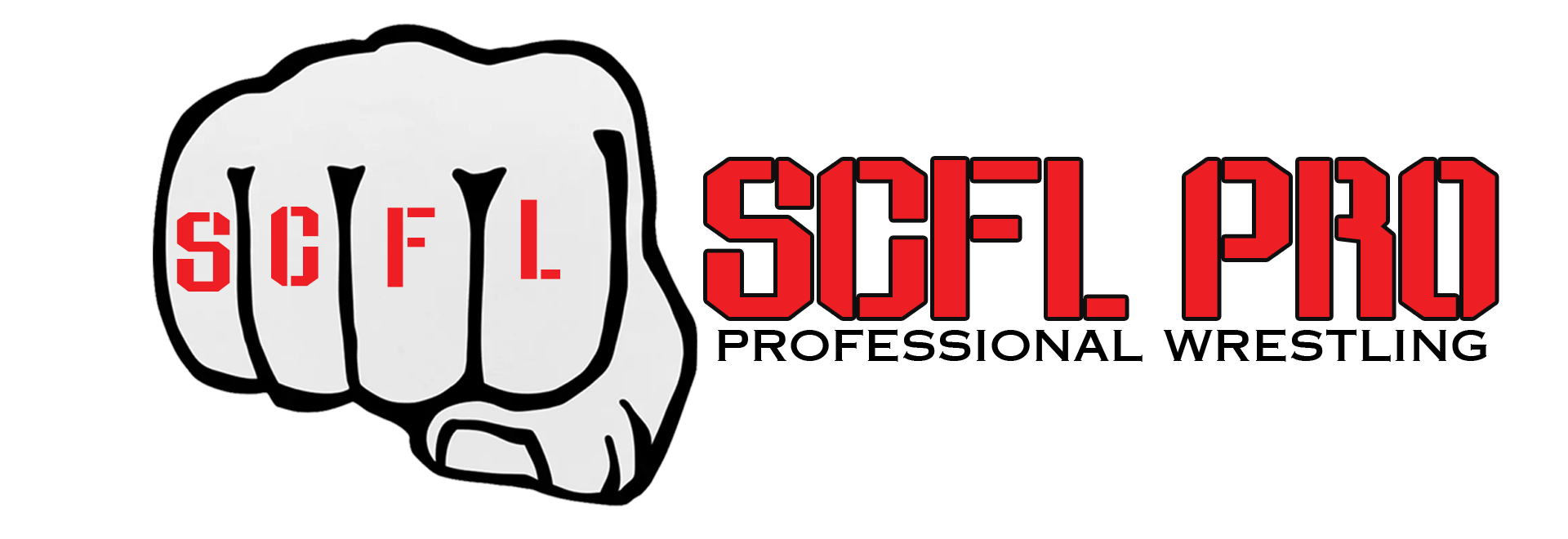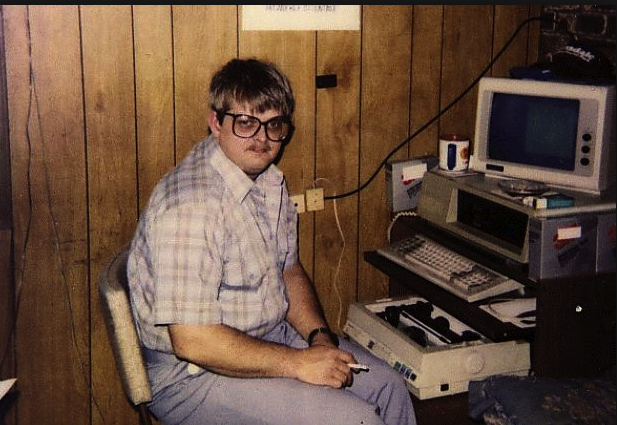
Fire Pro Mods
This is it. The behind-the-scenes. This is where we will acknowledge that most of Let Liu and Xylophonist Bianchi’s hard work is thanks to Carlzilla’s Mod Suite. We’re not going to go into the weeds on how to install it, but we’re going to go through our creative process in how to utilize these mods to better suit your e-fed or broadcast, especially since we keep getting asked about how we pull off a few things.
Cameras
The cameras are all default, pre-set by Carl and we change them on the fly using the numbers keypad at the top. 1-10 are each a camera setting, and you can make and set your own, but we stick to 1,2,4,7, and 0 as our go-tos.
That said, with battle royales, “Free Cam” must be turned off or the camera will freak out and follow an eliminated person up the ramp. For certain images, we manipulate the camera as-needed (as can be seen on our Championships page).
Blood
After much back and forth, the team agrees that the blood mod is superior to the default game, as Carl has made it so there are phases to the bloodletting. A small cut will turn into a much bigger one, and then a character could eventually get a crimson mask. There’s also a random dice roll which could trigger and lead to a crimson mask immediately.
Our settings for the blood in the mod:
- Blood opacity .27
- Recovery Percentage 30%Here’s that blood at work. Notice how Front Reed is wearing a headband, so the crimson mask doesn’t come through as well. Be aware of that.
Here’s the type of blood we DON’T like, although this streamer is cool and it’s a good match.
Notice how the fighters can leave and fight on the outside in a deathmatch? You can’t do that in the base game, that’s part of the mod as well.
More Match Options
Through more match options, you can completely change the way deathmatches work. You can enable corner moves, turn off the explosions on barbed wire boards, turn off rope explosions, and choose what specific moves you want in a match, and how many of them you want.
In the More Match Option mod, you can also change referee AI. You can have refs count fast, slow, outside 10-count, or 20-count and more. Even Falls Count Everywhere, or judges in an MMA match, although MMA matches will almost always be finished if you have five-minute rounds.
Possibly the most important thing that’s come out of the mod suite – the collar-and-elbow lockup mod. This is hidden in a little corner under More Match Options, under “other match options” and eliminates the need for the AI to tie up to initiate every move. Striking battles are better, matches move smoother, and just everything is better. It’s a night and day difference and every Fire Pro Wrestling World streamer should use it if they want.
We do not modify damage.
Mat Texture Database
You may see how our mats get dirty – that isn’t the mod, we built out unique blood mats that we adjust between matches depending on if the previous match was gory. With the ring mat texture mod, this can sometimes get a little hectic, but building out your ring mats will add a ton of depth to your e-fed.
Keep in mind you can wield the power of the ring texture mod to make a customized MMA cage mat, which is absolutely worth doing. All of this is built into the game already, and it’s not a mod, but we wanted to bring that up because we have had questions about the blood/dirt on the mat. Speaking of Mats, Carl has done some incredible stuff with animated ring aprons here.
The Mat texture database can also change your NAMEPLATES for entrances, and can also help with changing entire arenas, but that’s a story for another day. The nameplates are pretty simple to put together in Photoshop, and when installing, have to be tied to a mat/ring texture built in the mod.
More mods
We strongly recommend that you visit Carl’s YouTube page if you’re ever interested in the Fire Pro Wrestling World mod scene, he has tutorials that can help get you in the door, and bring you to the next level.
He even has mod tutorials that can set up a First Blood Match or Mask vs. Mask match that aren’t in the mod suite, so you’ll have to do them yourself.
Match Pacing and Booking
We don’t touch this very often if at all. SCFL is based on the insanity of a shoot match, but we have learned that the match booking can be helpful if you want to put on a squash match.
Here’s how you book said squash match: you can’t simply set someone to winner. Before the walkouts happen, the person to be squashed needs to be in the JOBBERS list *before*. The match should end withing three minutes if it’s booked properly.
Beyond that, if you just want someone to win, you can put them as a winner mid-match and it should work out fine, but you can expect a long-ass match if you have someone interfering on behalf of the booked loser on the outside.
Promotion Menu
This mod can help you book out an entire card. It’s helpful for a complicated show like SCFL, but we typically don’t use it. Sometimes it crashes, and we also have too much going on between matches with vignettes to dare risk some sort of timing to throw something off. The shadow realm is already too much to bear at times so we try not to put an undue burden on the production.
Installing The Mod
We have copy-pasted this from Carl’s many explanations because we can’t do it better:
-=- Prerequisites -=-
This mod suite requires MikeDG’s PWGR Patcher, which can be downloaded here:
http://www.pwgrevenge.com/installation
Make sure to always download the latest patcher…
To set up the patcher unzip it to the directory Steam has installed FireProWrestling in. Then enter your FireProWrestlingW_Data\Managed directory and make a copy of your Assembly-CSharp.dll file named Assembly-CSharp.original.dll
-=- Installation of the mod suite -=-
Once the patcher is set up correctly, you need to download the mod suite here:
FULL VERSION – FOR NEW USERS:
https://drive.google.com/open?id=0B2KPB3PGCHwkeGotcDJ3LXZucHM
UPDATE VERSION – FOR USERS WHO ALREADY HAVE THE LAST VERSION OF THE MOD SUITE INSTALLED:
https://drive.google.com/open?id=10l978yMvBKv3sz3fnoZ7aFNbqwm2IjWI
(NOTE: You will still need to repatch the game after you update with this version!) (NOTE 2: If you’re not 100% sure you have not missed an update, use the full installer instead.)
Unzip the mod suite to your base Fire Pro Wrestling World directory, and it will place everything in the correct locations.
Launch the Patcher and select the Carlzilla.dll file in the list to the left…then select which mods within the suite you’d like to activate in the list to the right. Once you have selected both the DLL file itself, and the parts you wish to use, hit “Patch Fire Pro World” and wait for the patcher to close itself. Now start up the game and the mods will have been applied.
Additional Information
Many of your questions have likely already been asked ad-infinitum on FPWAreana or the Steam Community, so we’ll link you.
- FPWArena Mod Section (check out the e-fed sections and support your streamers you appreciate)
- Fire Pro Wrestling World’s Steam community
God bless you all.